PROJECT: guiltTrip()
Overview
Craving for a nice bowl of Mala but can’t seem to save up enough for it? guiltTrip() is the perfect platform for those aspiring to be able to afford their Mala, finally!
Summary of contributions
History:
-
Major enhancement: added Undo and Redo features
-
What it does: allows the user to undo and redo commands.
-
Justification: This feature improves the product significantly because it allows the user to be able to modify and easily amend any command line input mistakes.
-
Highlights: This feature complements other existing commands and can be used to modify the state of the finance tracker after other commands were executed.
-
-
Minor enhancement: added History feature
-
What it does: Allows the user to view the list of commands previously entered by the user.
-
Justification: This feature improves the product as the user now can review his/her previous commands before using the undo or redo command.
-
Highlights: This feature acts as a supporting feature to undo and redo through providing user with visual aid on previously entered commands.
-
-
Code contributed: Functional code
-
Other contributions:
-
Project management:
-
Assigned tasks and issues to team members.
-
Managed issues related to History and Budget
-
-
Documentation:
-
Community:
-
Reported bugs and suggestions for other teams (PE dry run)
-
Set up the basic structure for the project. (Creation of budget classes, pull request #75)
-
-
Undo/ Redo
Undo previous command : undo
Restores the finance tracker to the state before the previous undoable command was executed or before the specified number of undoable commands were executed.
Format: undo undo <step>
-
<step>: The number of commands to undo. Additionally the step must be greater than zero and positive. -
undo <step>is only executed if the number of undoable commands is more than or equal to<step>. -
[NOTE]
undo 1has the same function asundo.
Example Usage:
-
If you would like to delete a budget, whereby the budget is located at index 1 as shown below, key in the command
deleteBudget 1.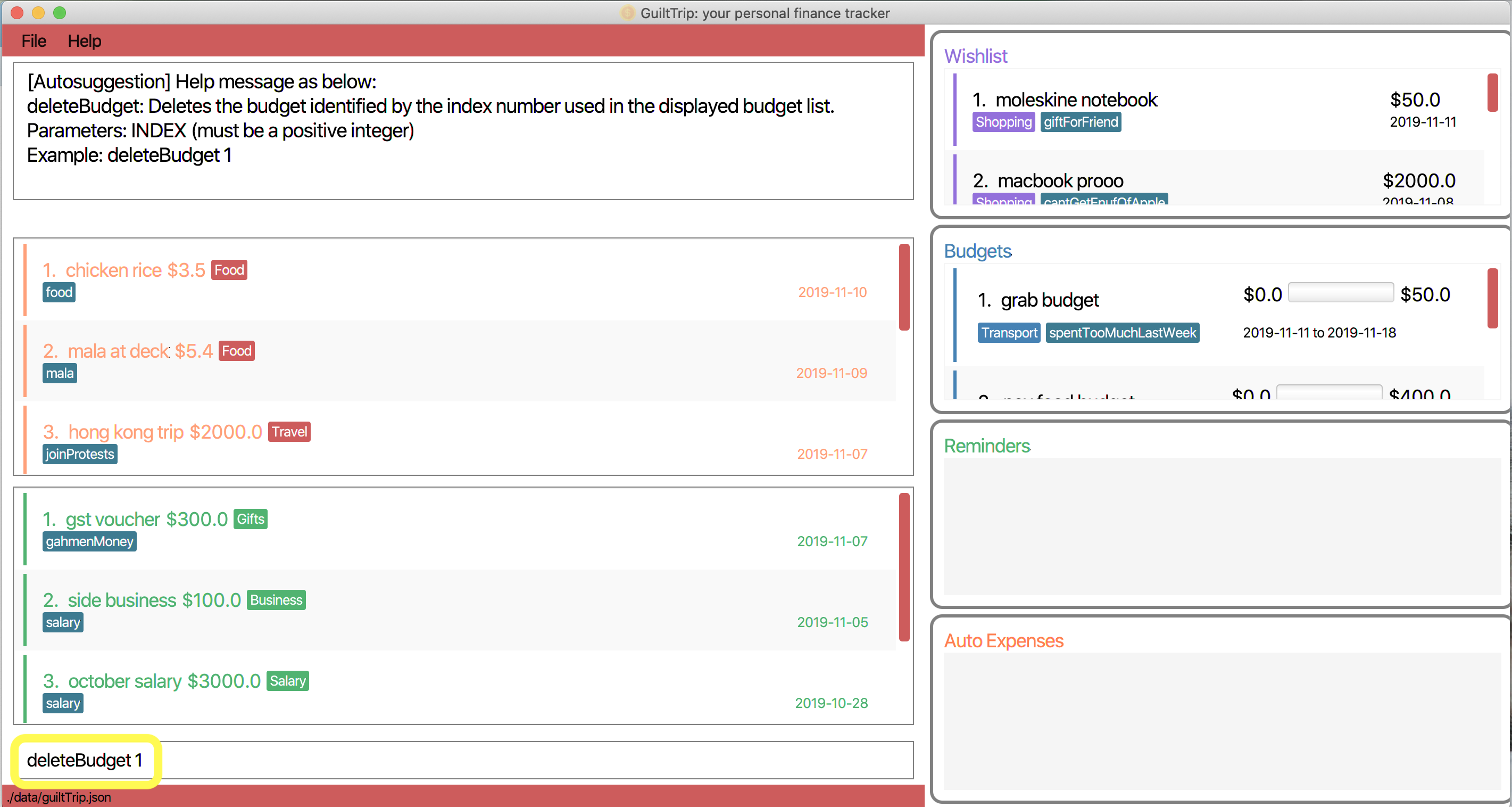
-
You should see the budget being deleted in the list of budgets as displayed below.
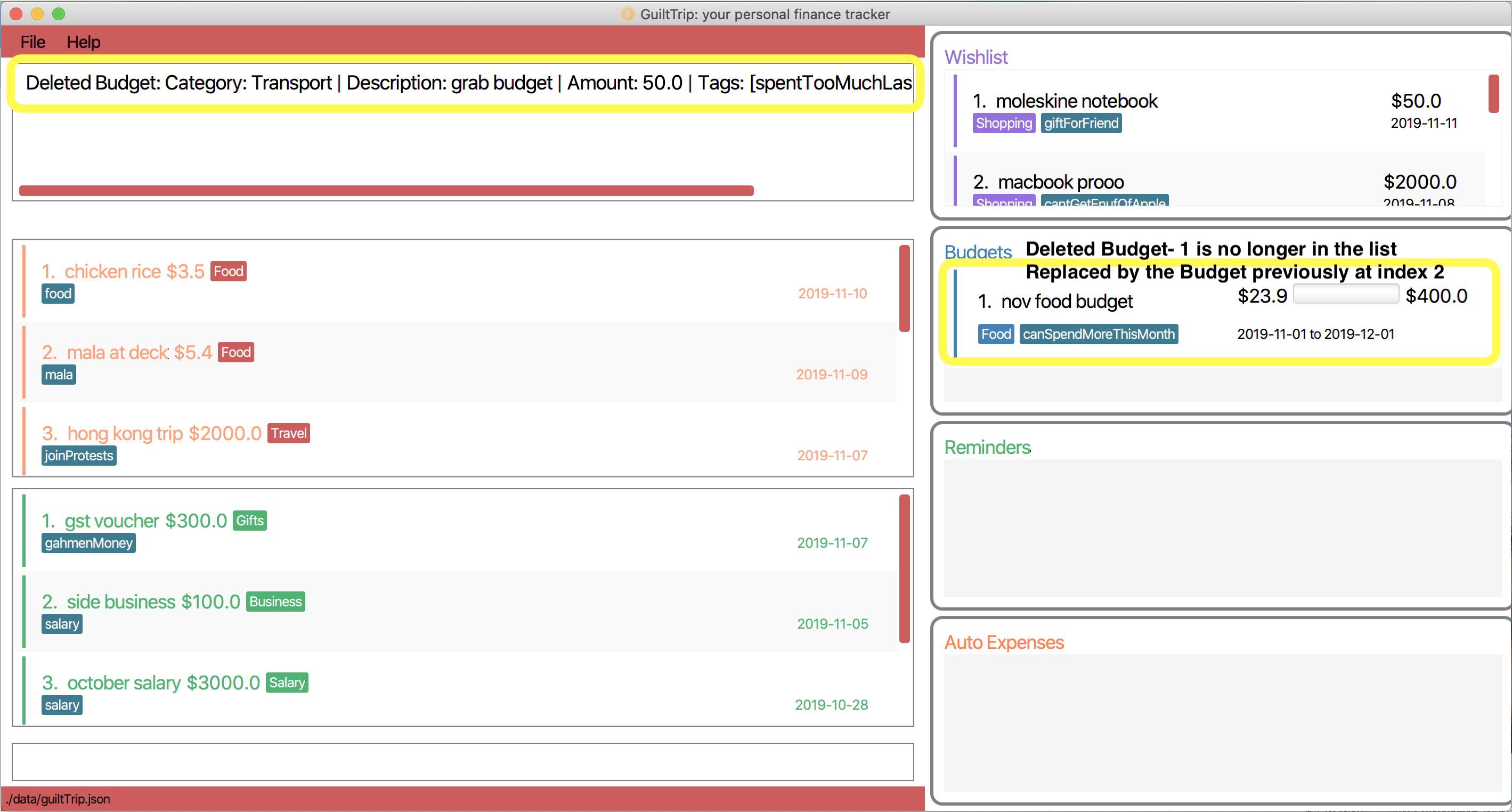
-
If you would like to undo your deletion, key in the command
undo.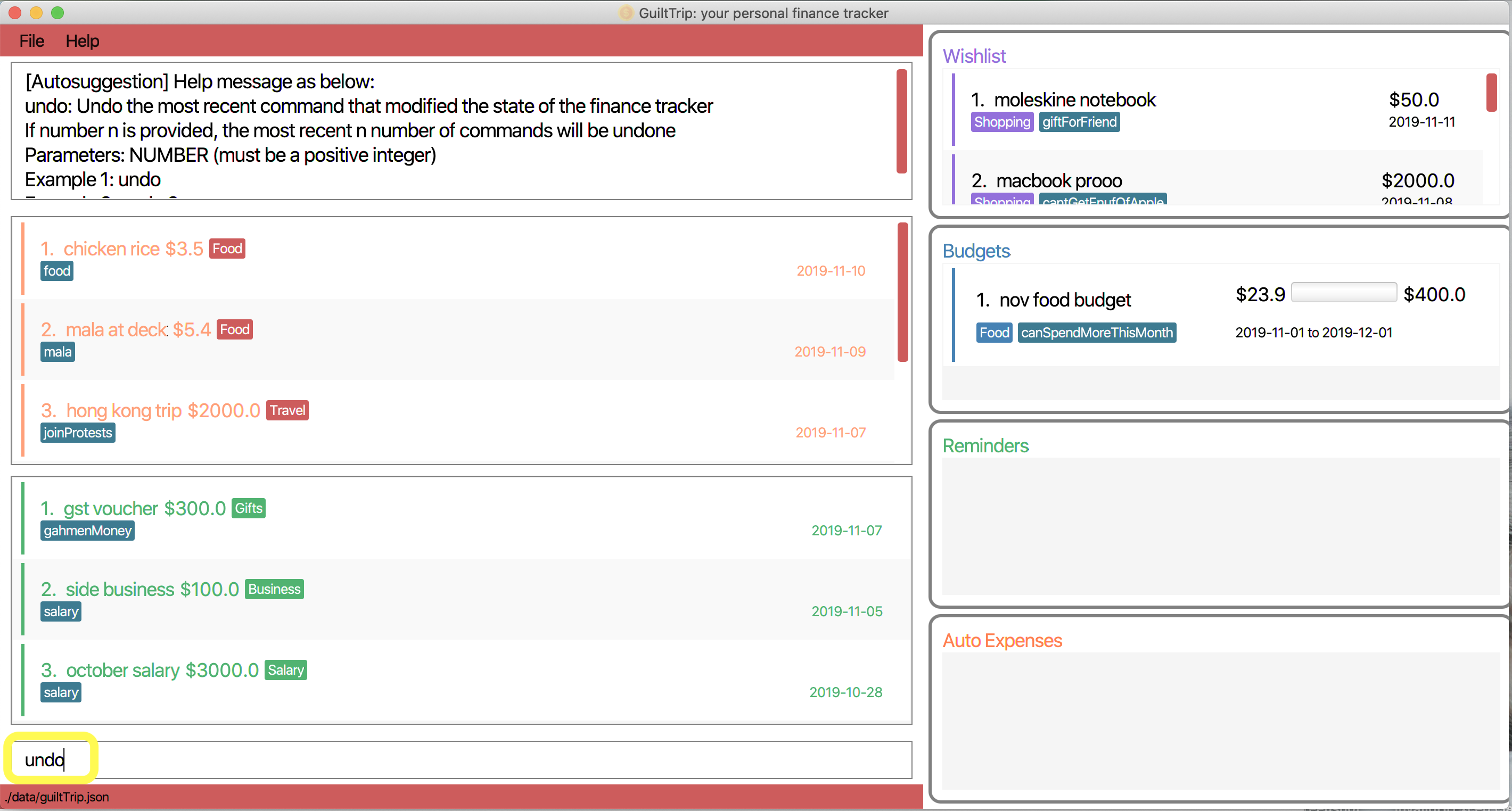
-
You should see the previously deleted budget back in the list of budgets as displayed below.
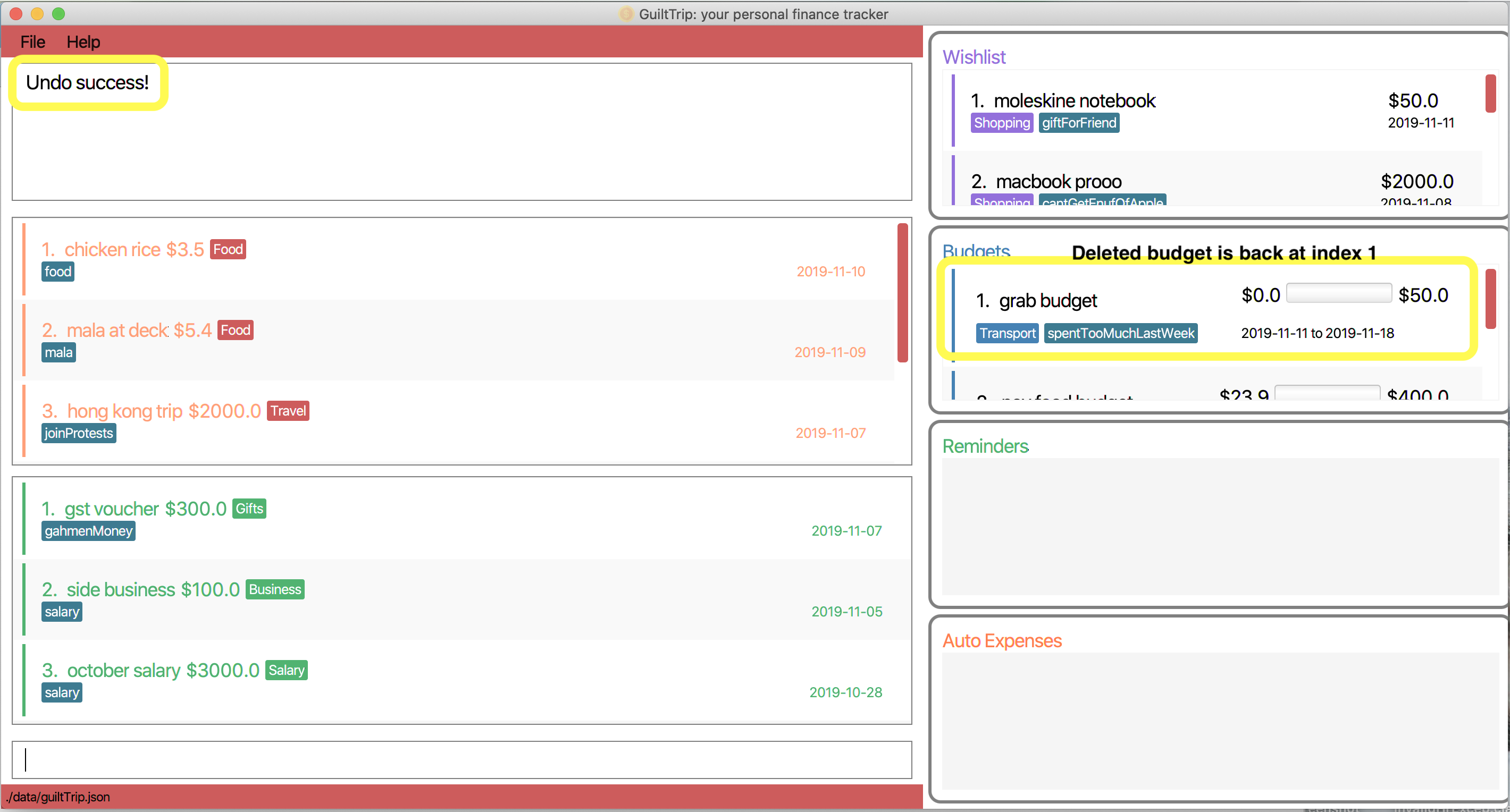
Other examples:
-
delete 1
delete 2
undo 2(reverses thedelete 2anddelete 1commands)
Redo previously undone command : redo
Reverses the most recent undone command or the specified number of most recent undone commands.
Format: redo redo <step>
-
<step>: The number of undone commands to redo. Additionally the step must be greater than zero and positive. -
redo <step>is only executed if the number of redoable commands is more than or equal to<step>. -
[NOTE]
redo 1has the same function asredo.
Example Usage:
-
If you would like to delete a budget, whereby the budget is located at index 1 as shown below, key in the command
deleteBudget 1.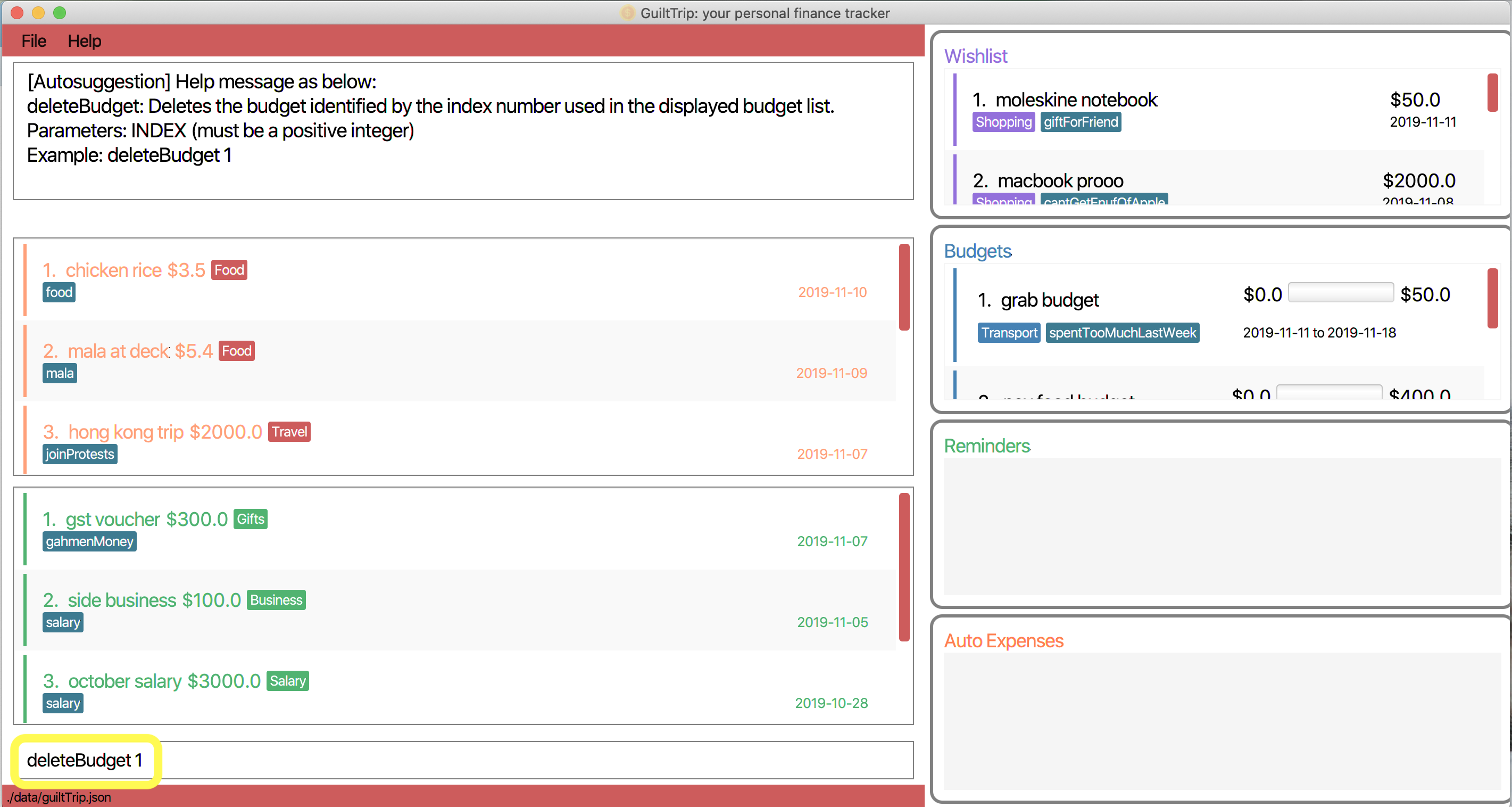
-
You should see the budget being deleted in the list of budgets as displayed below.
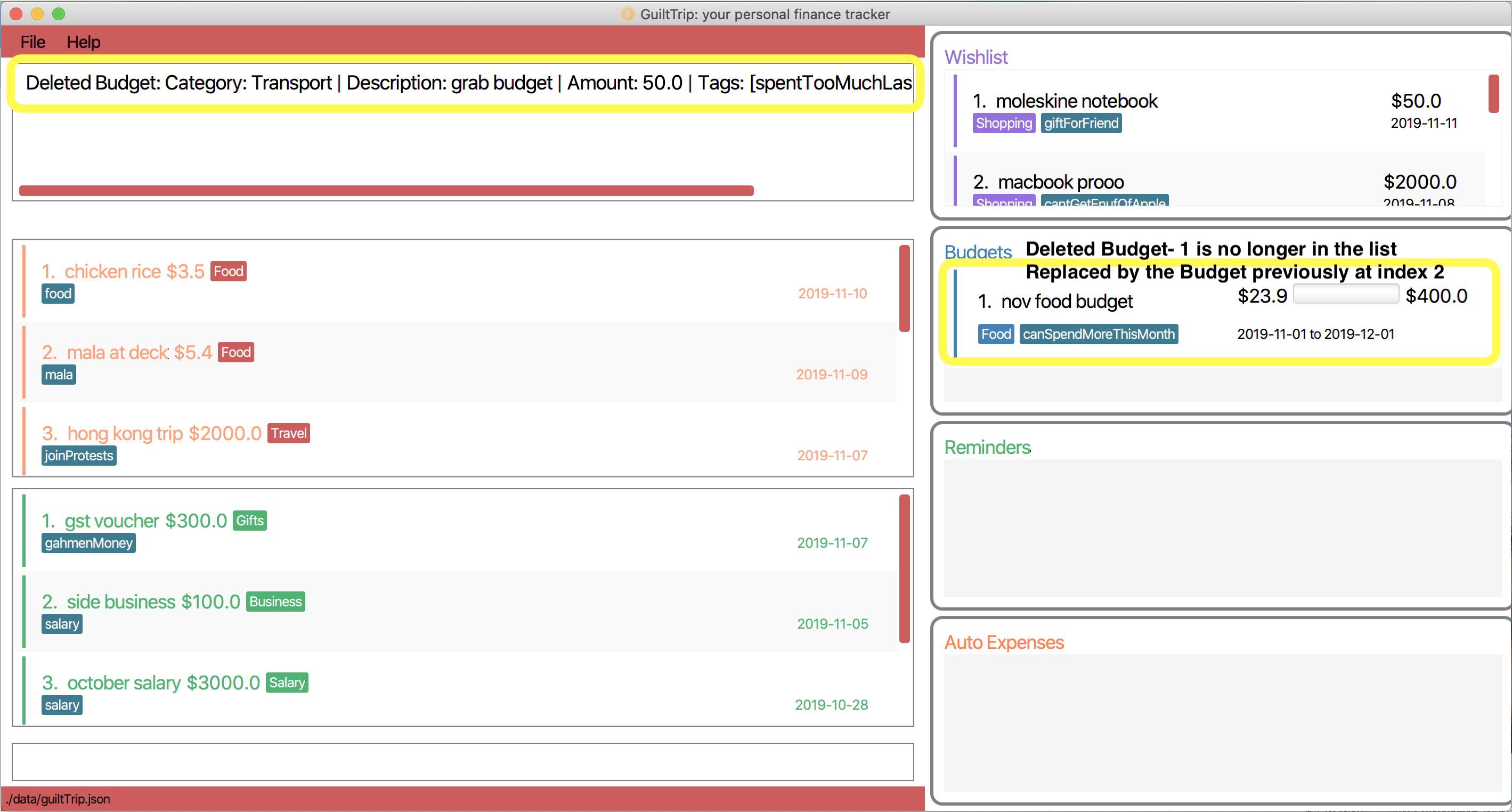
-
If you would like to undo your deletion, key in the command
undo.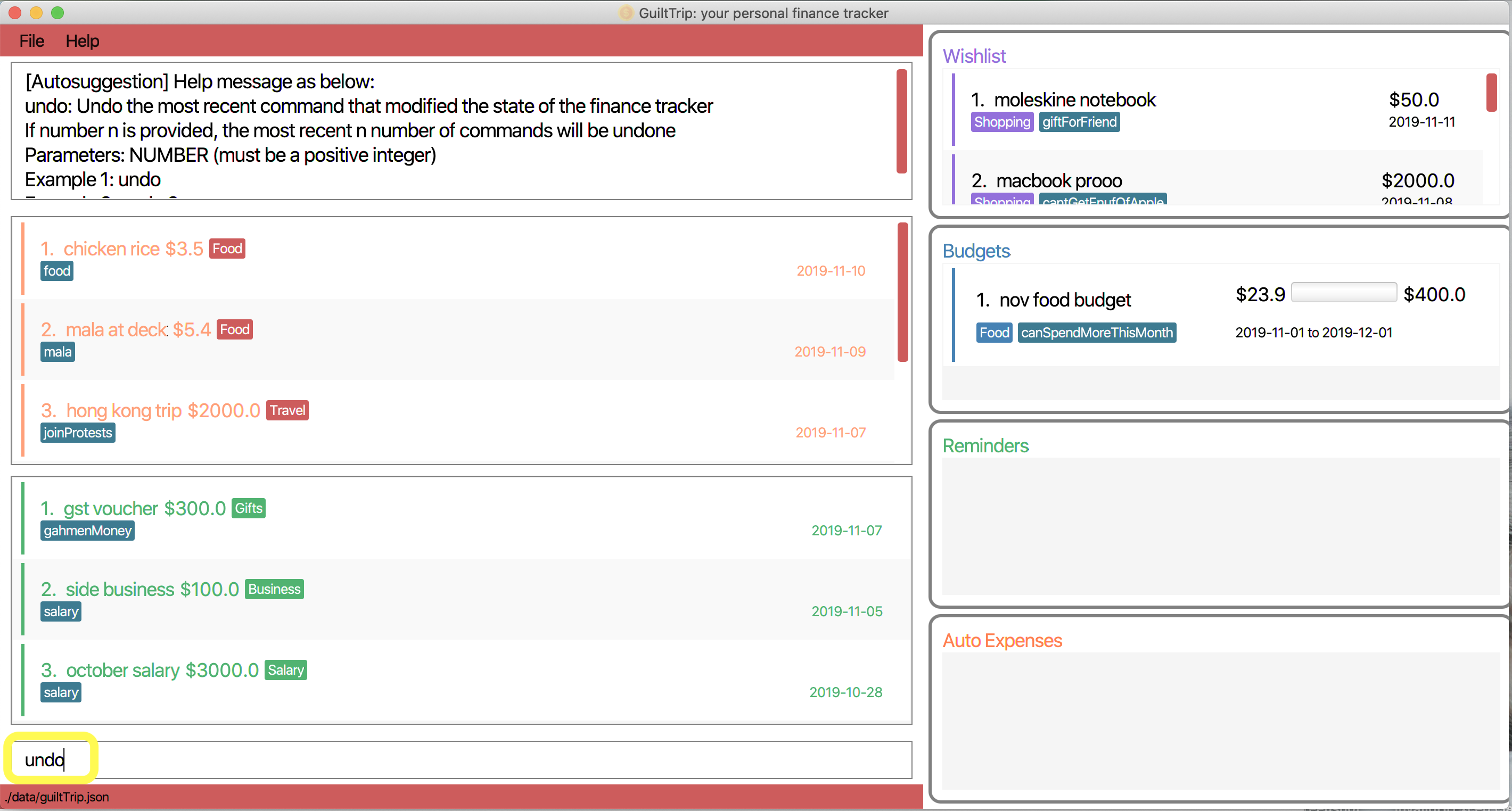
-
You should see the previously deleted budget back in the list of budgets as displayed below.
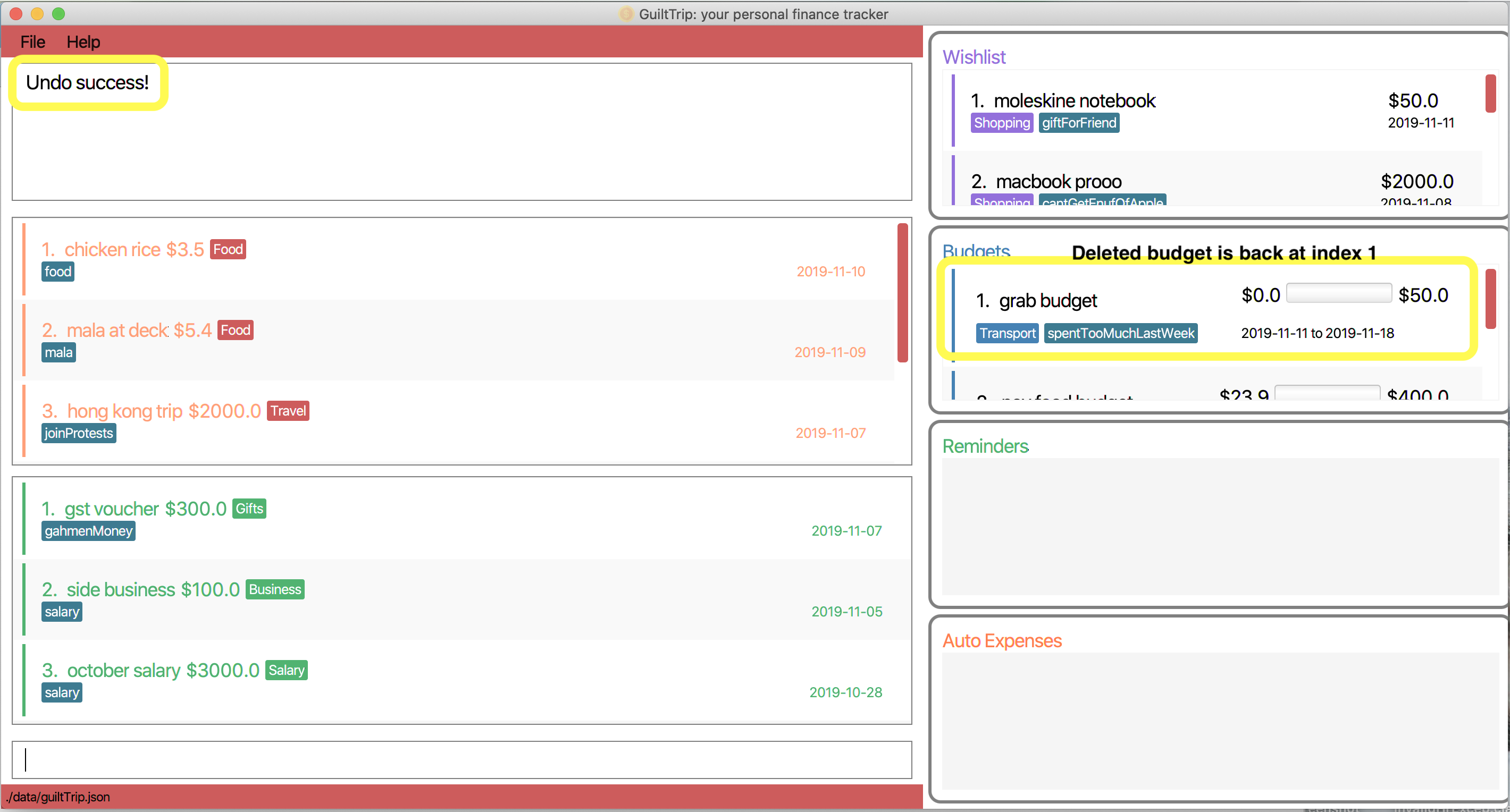
-
If you would like to redo your undone command, key in the command `redo'.
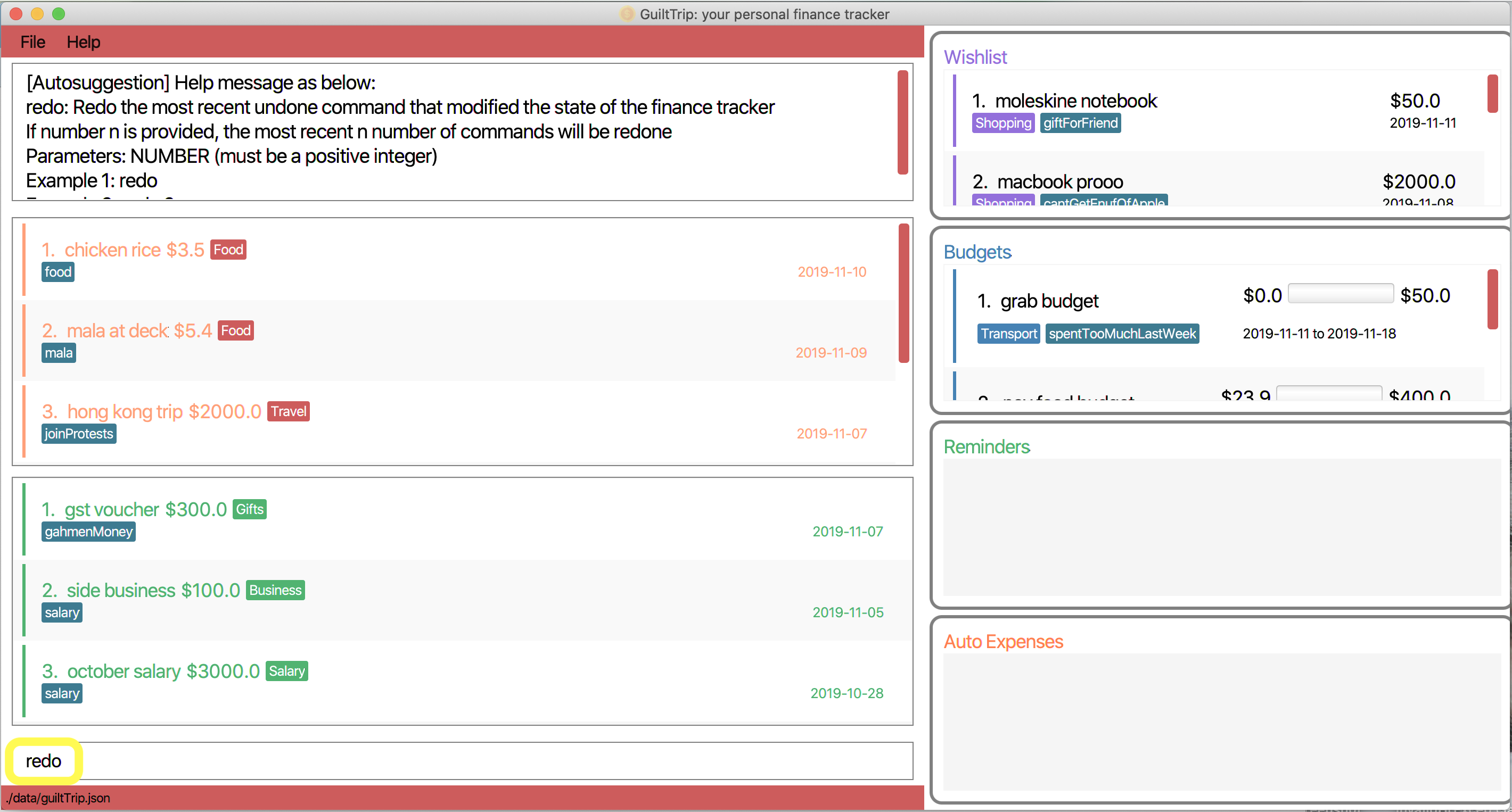
-
You should see that the deleted budget that you previously have undone is now deleted again.
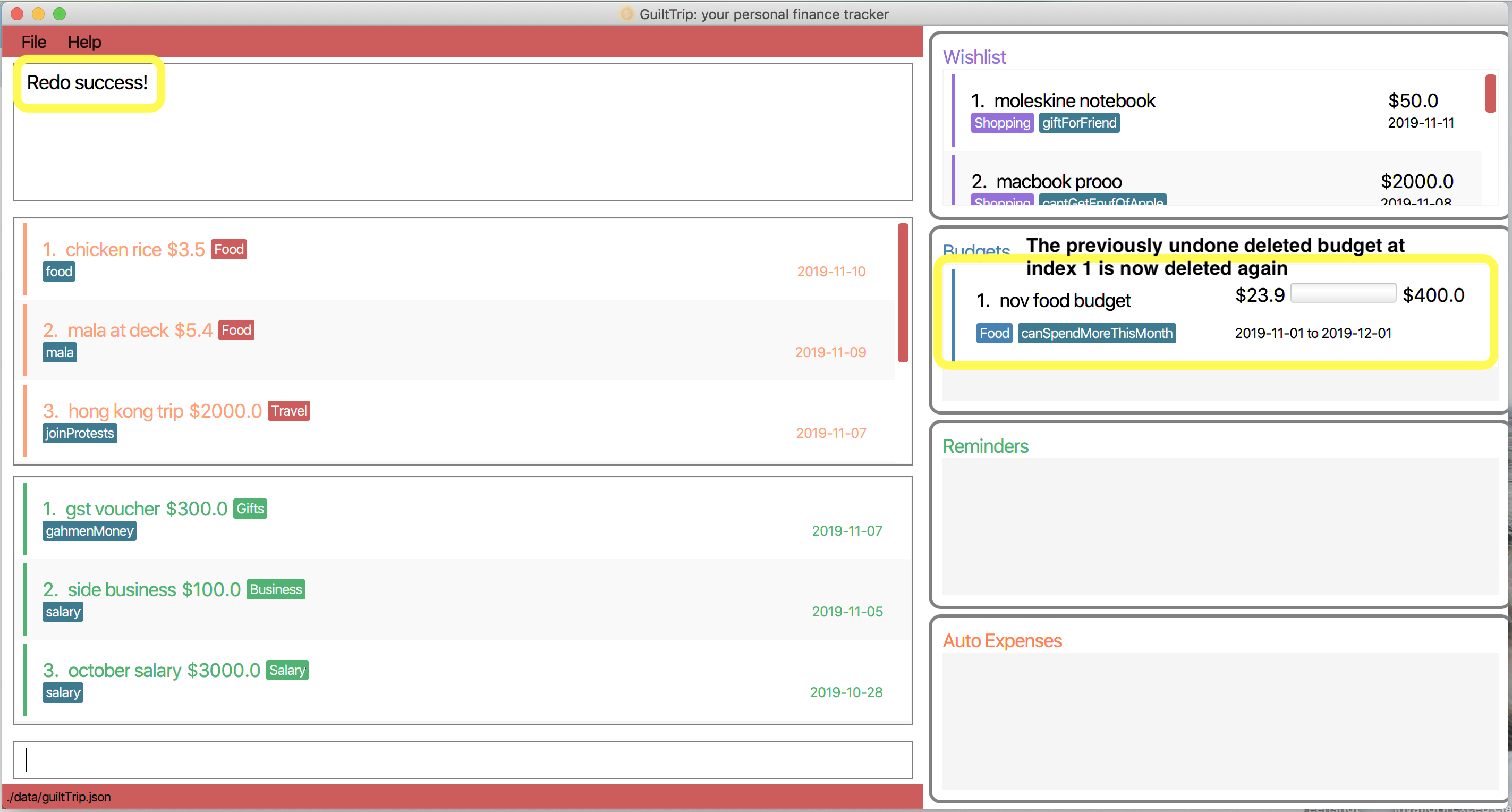
Other examples:
-
delete 1
delete 2
undo(reverses thedelete 2command)
undo(reverses thedelete 1command)
redo(reverses the latestundocommand)
redo(reverse the latestundocommand) -
delete 1
delete 2
undo(reverses thedelete 2command)
undo(reverses thedelete 1command)
redo 2(reverses the 2 latestundocommands)
History
View the history of commands entered : history
Displays the list of commands entered, from most recent to earliest.
Format: history
-
[NOTE]
historycan only be executed if there were commands already entered before trying to usehistory.
Example Usage:
-
If you would like to display the list of commands entered, key in the command
history.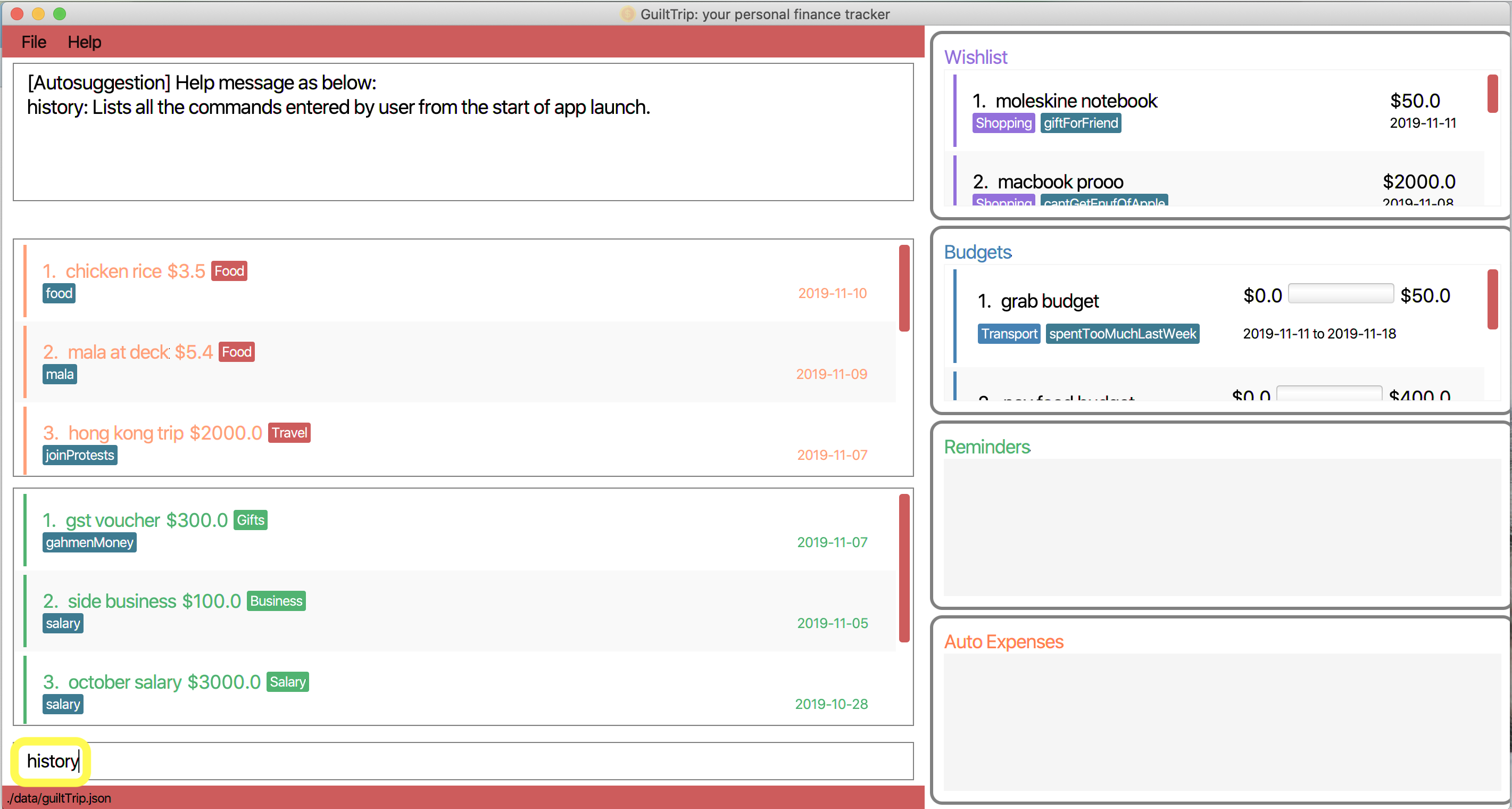
-
You should see that the income and expense lists in the main panel are now replaced with the history panel.
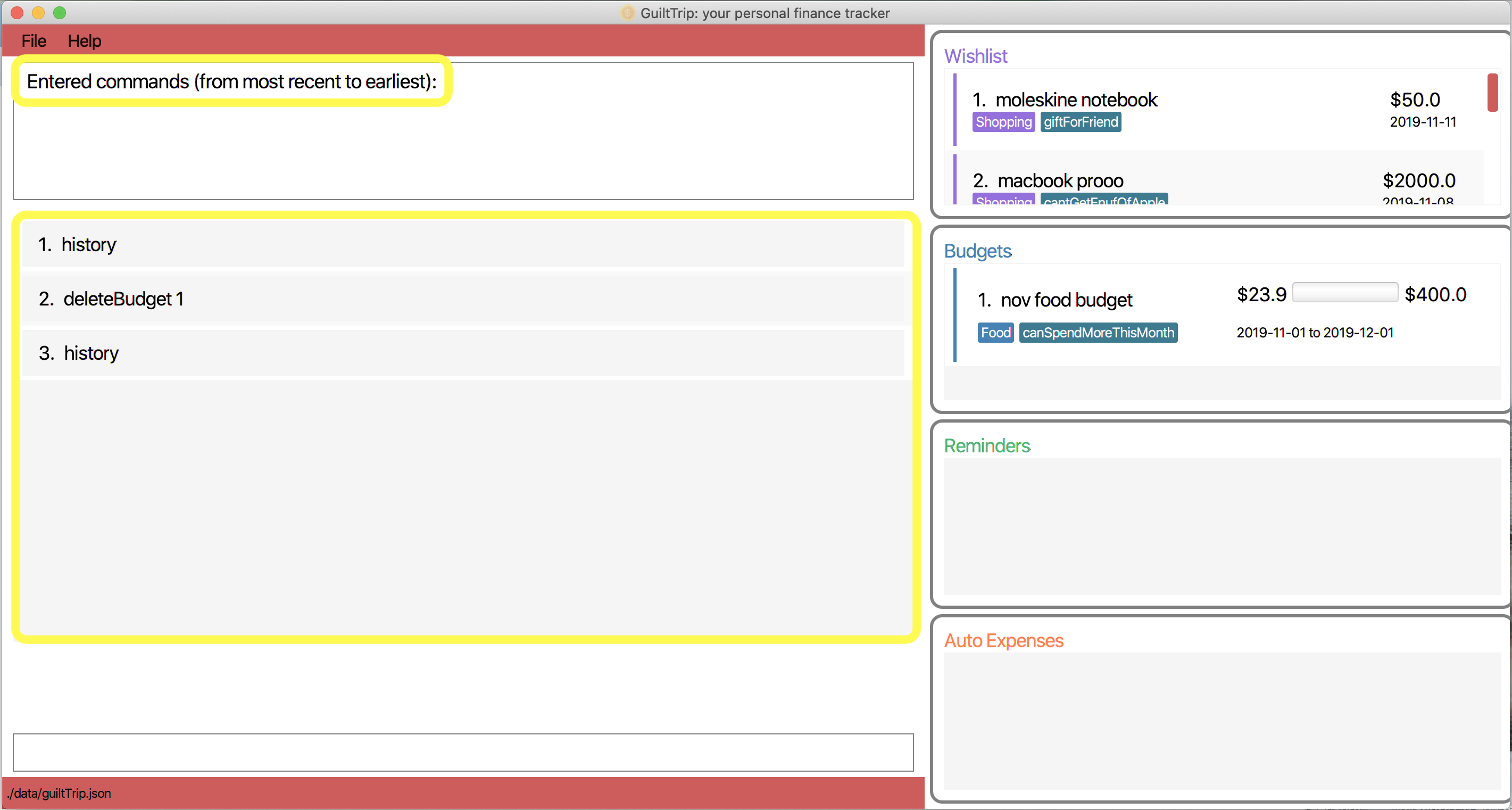
-
If you would like to return the panel display to its original state, key in the command
list.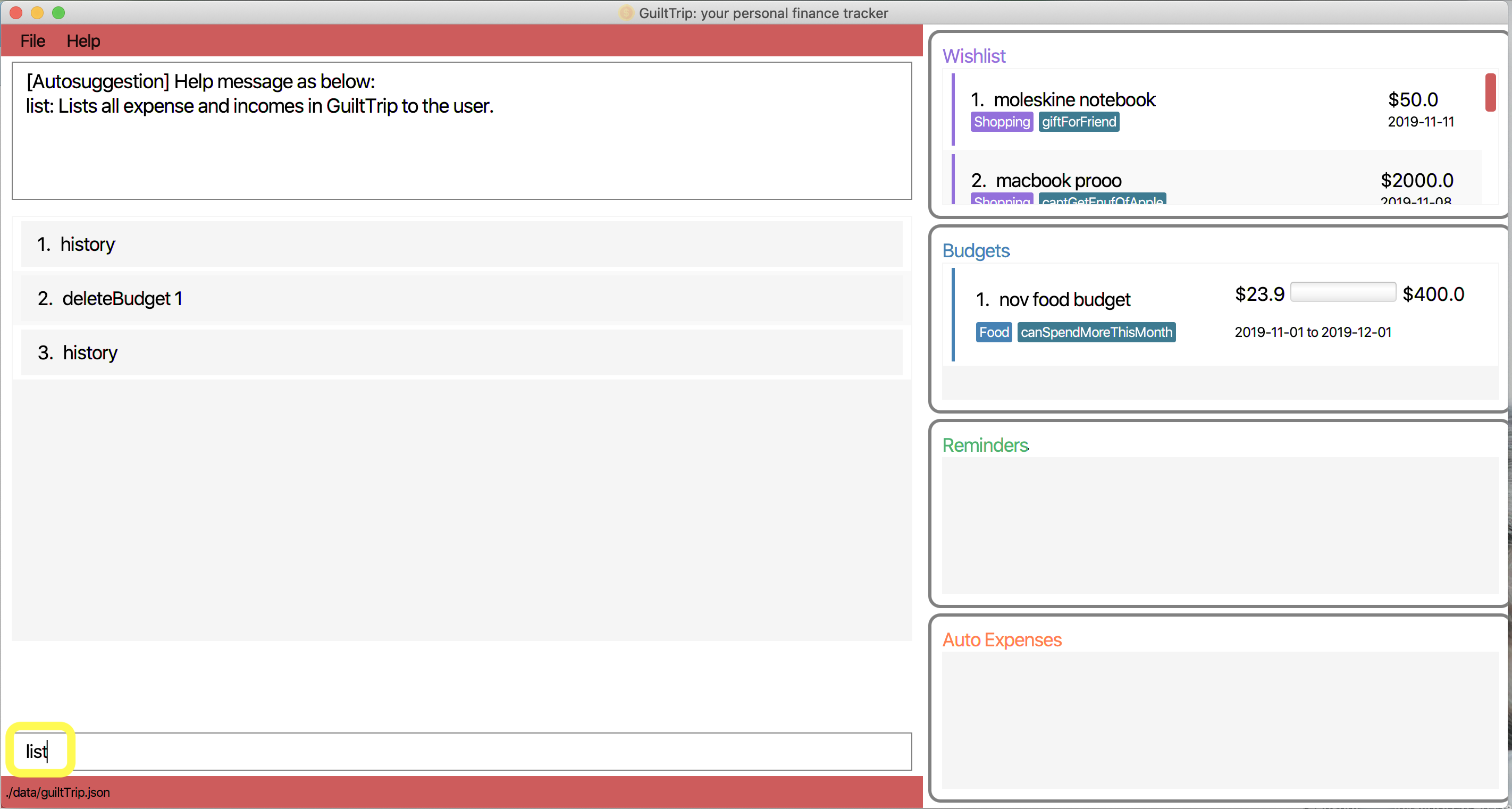
-
You should see that the income and expense panels are now back to their original positions.
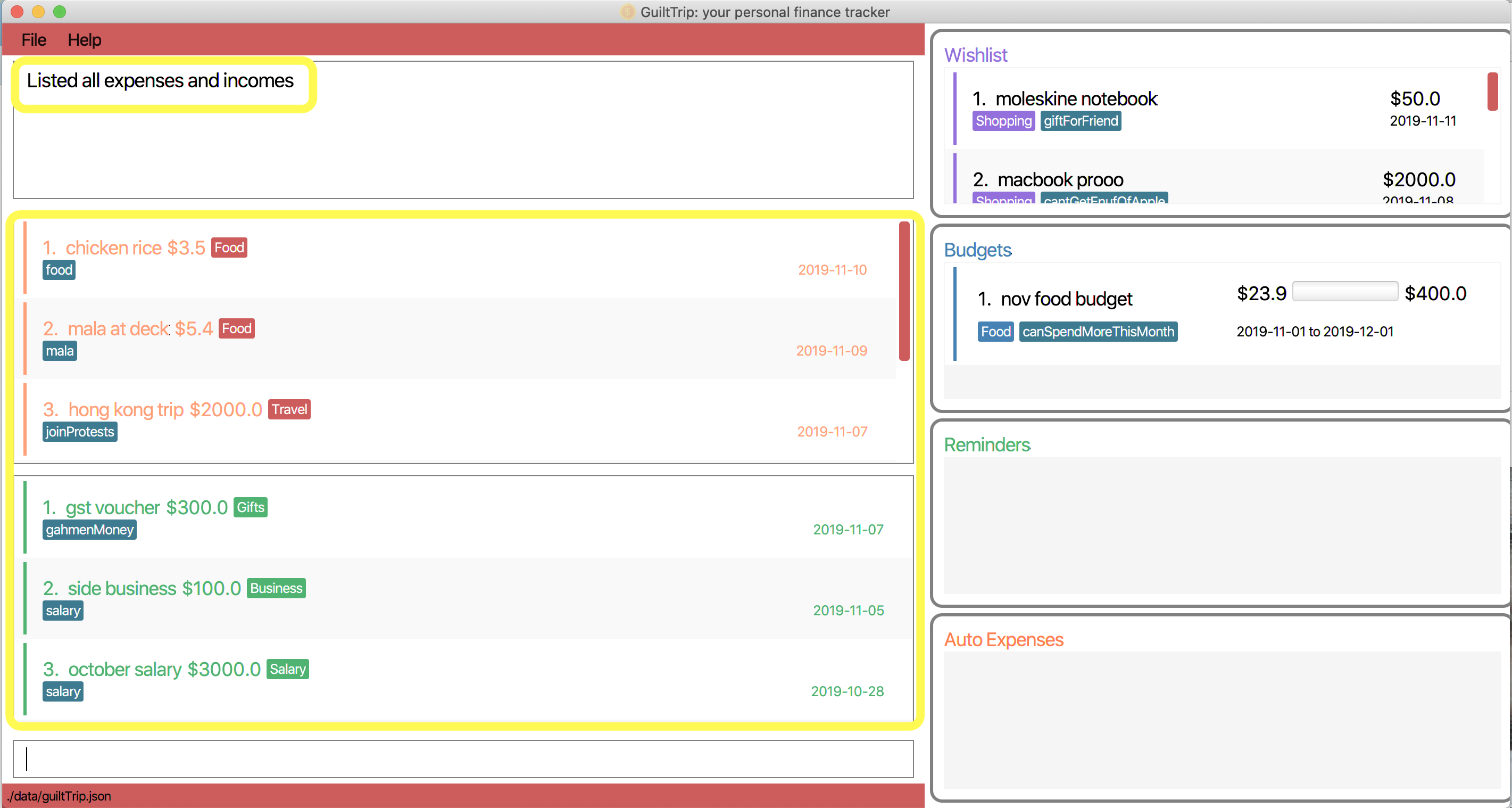
Contributions to the Developer Guide
Undo/ Redo
Implementation
The undo/redo mechanism is facilitated by VersionedGuiltTrip.
It extends GuiltTrip with an undo/redo history, stored internally as an guiltTripStateList and currentStatePointer.
Additionally, it implements the following operations:
-
VersionedGuiltTrip#commit()— Saves the current finance tracker state in its history. -
VersionedGuiltTrip#undo()— Restores the previous finance trackerk state from its history. -
VersionedGuiltTrip#redo()— Restores a previously undone finance tracker state from its history.
These operations are exposed in the Model interface as Model#commitGuiltTrip(), Model#undoGuiltTrip() and Model#redoGuiltTrip() respectively.
Given below is an example usage scenario and how the undo/redo mechanism behaves at each step.
Step 1. The user launches the application for the first time. The VersionedGuiltTrip will be initialized with the initial finance tracker state, and the currentStatePointer pointing to that single finance tracker state.
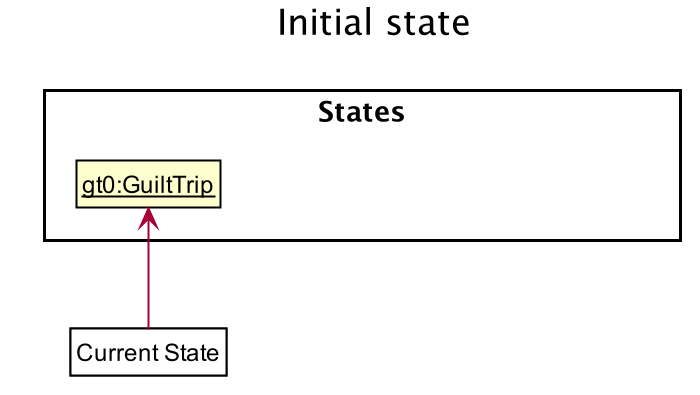
Step 2. The user executes delete 5 command to delete the 5th entry in the finance tracker. The delete command calls Model#commitGuiltTrip(), causing the modified state of the finance tracker after the delete 5 command executes to be saved in the guiltTripStateList, and the currentStatePointer is shifted to the newly inserted finance tracker state.
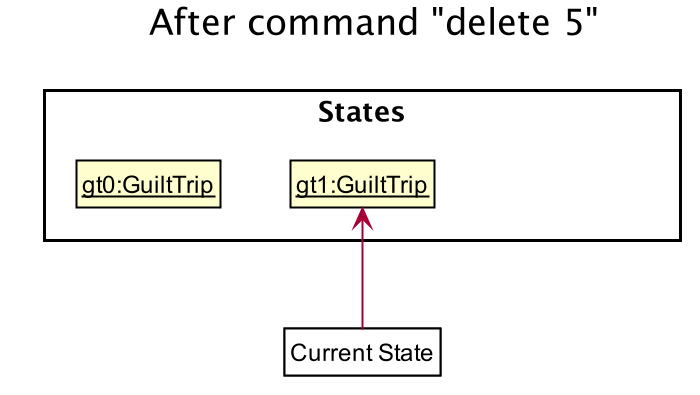
Step 3. The user executes add typ/Expense… to add a new expense. The add command also calls Model#commitGuiltTrip(), causing another modified finance tracker state to be saved into the guiltTripStateList.
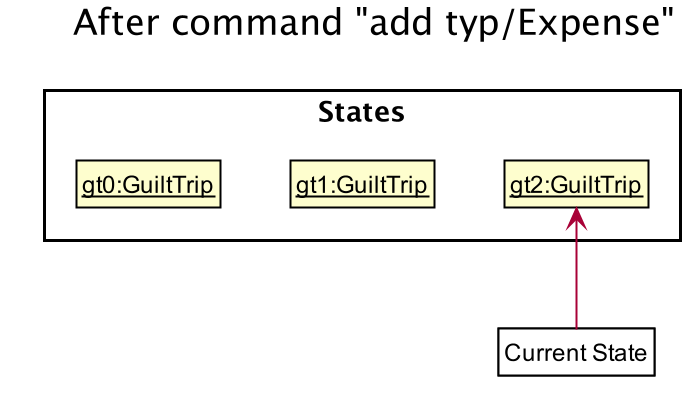
If a command fails its execution, it will not call Model#commitGuiltTrip(), so the finance tracker state will not be saved into the guiltTripStateList.
|
Step 4. The user now decides that adding the expense was a mistake, and decides to undo that action by executing the undo command. The undo command will call Model#undoGuiltTrip(), which will shift the currentStatePointer once to the left, pointing it to the previous finance tracker state, and restores the finance tracker to that state.
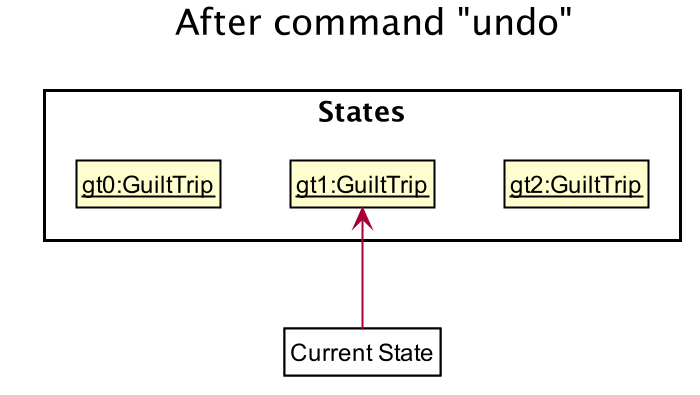
If the currentStatePointer is at index 0, pointing to the initial finance tracker state, then there are no previous finance tracker states to restore. The undo command uses Model#canUndoGuiltTrip() to check if this is the case. If so, it will return an error to the user rather than attempting to perform the undo.
|
The following sequence diagram shows how the undo operation works:
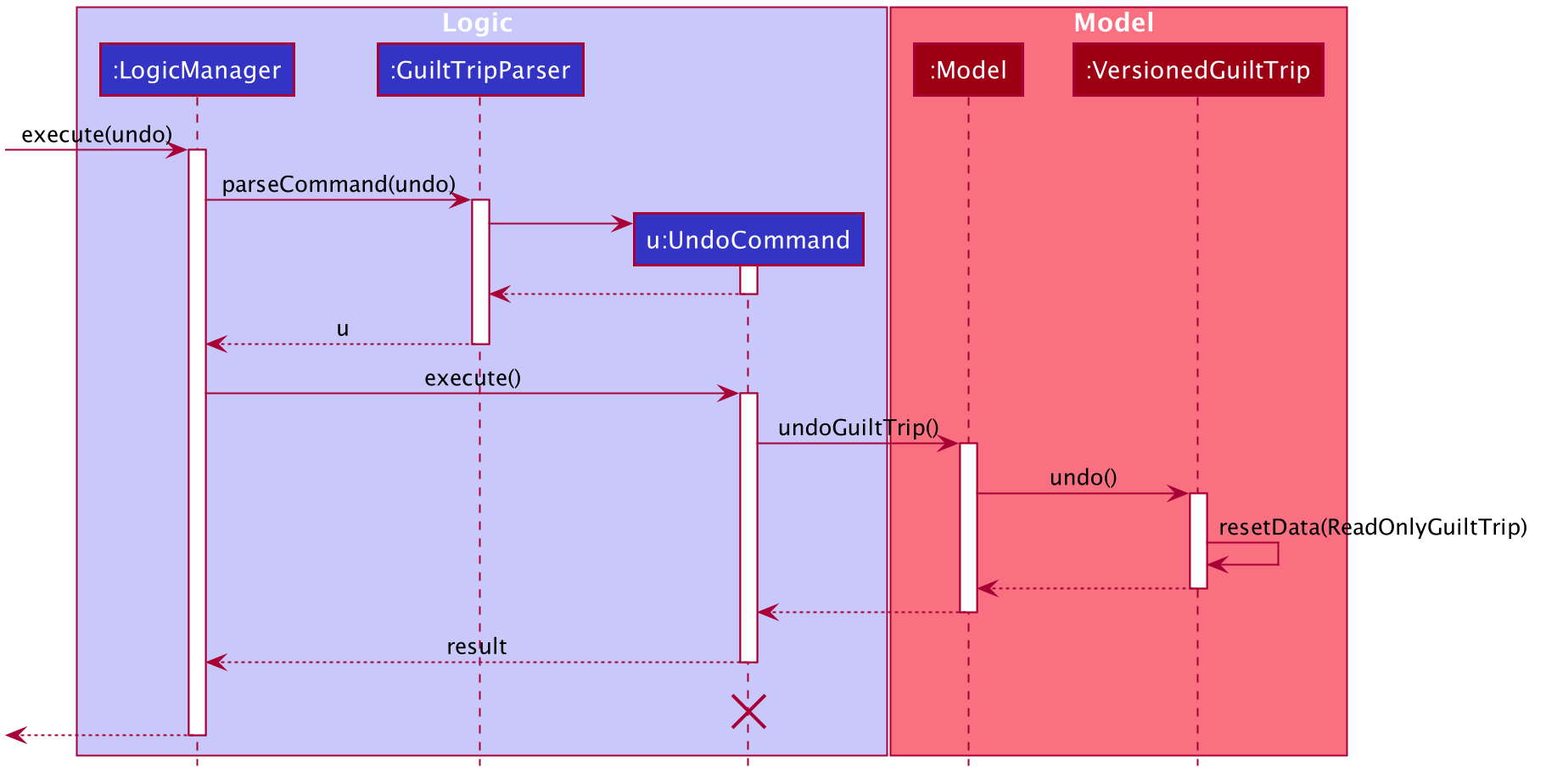
The lifeline for UndoCommand should end at the destroy marker (X) but due to a limitation of PlantUML, the lifeline reaches the end of diagram.
|
The redo command does the opposite — it calls Model#redoGuiltTrip(), which shifts the currentStatePointer once to the right, pointing to the previously undone state, and restores the finance tracker to that state.
If the currentStatePointer is at index guiltTripStateList.size() - 1, pointing to the latest finance tracker state, then there are no undone finance tracker states to restore. The redo command uses Model#canRedoGuiltTrip() to check if this is the case. If so, it will return an error to the user rather than attempting to perform the redo.
|
Step 5. The user then decides to execute the command list. Commands that do not modify the finance tracker, such as list, will usually not call Model#commitGuiltTrip(), Model#undoGuiltTrip() or Model#redoGuiltTrip(). Thus, the guiltTripStateList remains unchanged.
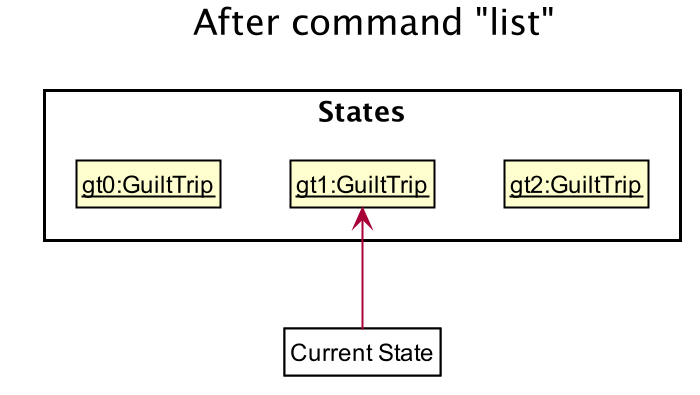
Step 6. The user executes clear, which calls Model#commitGuiltTrip(). Since the currentStatePointer is not pointing at the end of the guiltTripStateList, all finance tracker states after the currentStatePointer will be purged. We designed it this way because it no longer makes sense to redo the add typ/Expense … command. This is the behavior that most modern desktop applications follow.
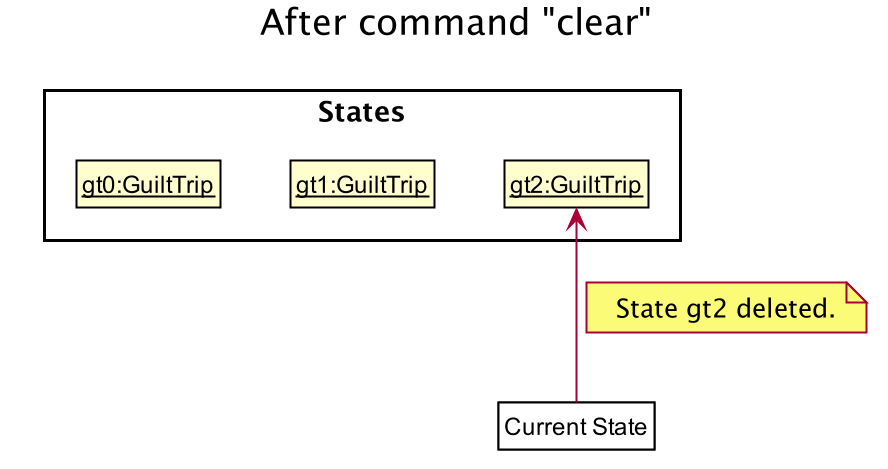
The following activity diagram summarizes what happens when a user executes a new command:
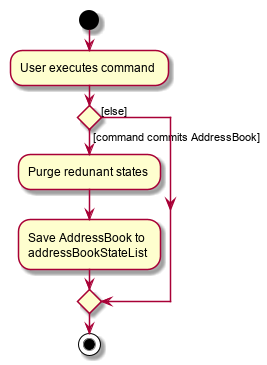
Design Considerations
Aspect: How undo & redo executes
-
Alternative 1 (current choice): Saves the entire GuiltTrip.
-
Pros: Easy to implement.
-
Cons: May have performance issues in terms of memory usage.
-
-
Alternative 2: Individual command knows how to undo/redo by itself.
-
Pros: Will use less memory (e.g. for
delete, just save the person being deleted). -
Cons: We must ensure that the implementation of each individual command are correct.
-
Aspect: Data structure to support the undo/redo commands
-
Alternative 1 (current choice): Use a list to store the history of finance tracker states.
-
Pros: Easy to understand and implement.
-
Cons: Logic is duplicated twice. For example, when a new command is executed, we must remember to update both
HistoryManagerandVersionedGuiltTrip.
-
-
Alternative 2: Use
HistoryManagerfor undo/redo-
Pros: We do not need to maintain a separate list, and just reuse what is already in the codebase.
-
Cons: Requires dealing with commands that have already been undone: We must remember to skip these commands. Violates Single Responsibility Principle and Separation of Concerns as
HistoryManagernow needs to do two different things.
-